Before you can send and receive emails with Chengmail, you need to complete below steps:
1. Resolve domain's CNAME, MX and TXT records
2. Set up email users in Email Control Panel (please click for details)
3. Log into your Email user account to send and receive emails (please click for details)
Resolve domain's CNAME, MX and TXT records
Base on the domain you entered in the order form, go to your domain provider's domain control panel, e.g.: your domain provider is Eznow.com, please follow below steps for setting up domain's CNAME, MX and TXT resolution:
1.Log into WWW.EZNOW.COM, click 'Domain' on the left in User Center, then click 'Manage' on the right of your Email domain to enter Domain Public Control Panel:
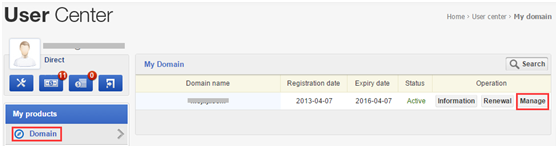
2.Click 'DNS Record' on the left, then enter 4 records for your domain
you may copy the records from below to related position:
Host Type Priority TTL Value
mail cname (N/A) (Default) mail.ezmail.vip.
imap cname (N/A) (Default) imap.ezmail.vip.
pop cname (N/A) (Default) pop.ezmail.vip.
smtp cname (N/A) (Default) smtp.ezmail.vip.
@ mx 10 (Default) mx1.ezmail.vip.
@ mx 20 (Default) mx2.ezmail.vip.
@ txt (N/A) (Default) v=spf1 include:spf.ezmail.vip ~all
If your domain is previously added with CNAME / MX / TXT records for email services from other domain provider, please delete existing record first before adding above records. The domain resolution will take effect in the next 2-48 hours.

