Step 1 Domain name resolution — Add domain name resolution at the domain name provider
Log in to the domain name provider’s management background and add domain name resolution
|
Host |
Type |
Priority |
Value |
Remark |
|
|
CNAME |
– |
mail.ezmail.vip. |
optional |
|
@ |
MX |
10 |
mx1.ezmail.vip. |
required |
|
@ |
MX |
20 |
mx2.ezmail.vip. |
required |
|
@ |
txt |
– |
v=spf1 include:spf.ezmail.vip ~all |
required |
|
smtp |
CNAME |
- |
smtp.ezmail.vip |
optional |
|
imap |
CNAME |
- |
imap.ezmail.vip |
optional |
|
pop |
CNAME |
- |
pop.ezmail.vip |
optional |
**After adding the resolution, you need to wait for the resolution to take effect before you can use the email. Before it takes effect, you can send emails, but external emails may not be received.
**Different domain name service providers have different domain name resolution formats. You can copy the above resolution values and provide them to the corresponding service provider’s customer service for consultation
**If the domain name is registered with another registrar, you can use our DNS transfer management service for domain name resolution management.
Step 2 Add email to backend system login
Log in to the management address https://en.eznetonline.com, enter the email domain name and password to log in (the management account and password can be viewed in the order information after the post office order is opened)

After successful login, you can see the added email account and Webmail Address (you need to add a CNAME record with host as mail for resolution), and the public access address of Webmail Address is https://mail.ezmail.vip/mail/
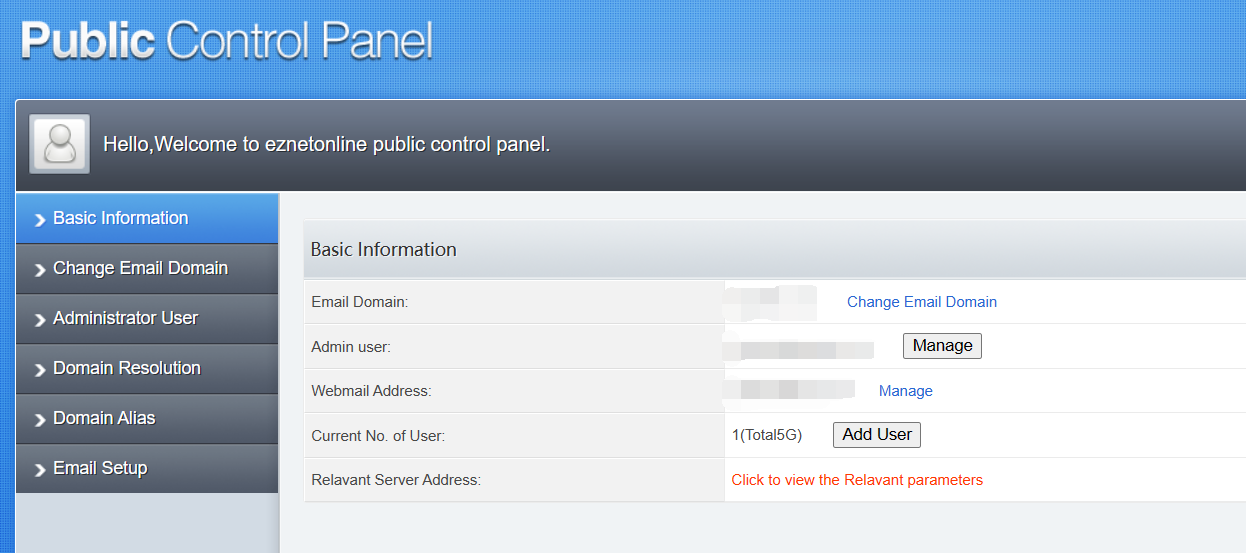
Click the Manage button to switch to the email management background, where you can add accounts, modify passwords, and perform other operations.
Step 3 Add email account
Add email account, click in order Org. & Accounts -> Mailbox -> Add Mailbox
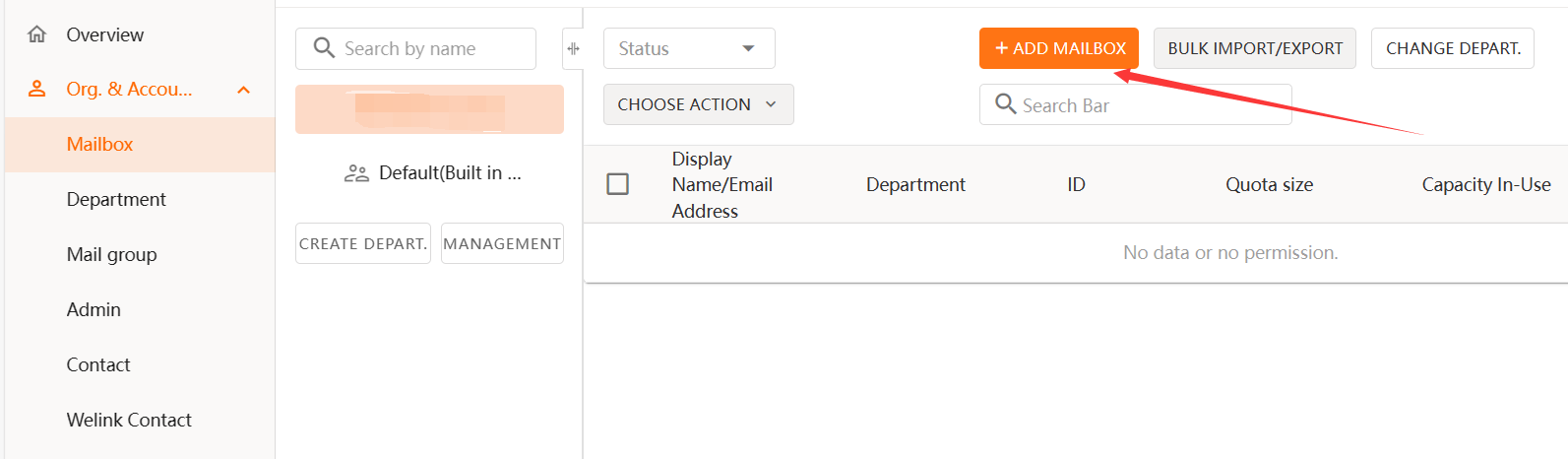
Fill in the information and password on the Create Mailbox page to create an email account, and click the Save button to save.
Step 4 Log in to the email
1 Page login email
The public address is https://mail.ezmail.vip/mail/. If the email domain name adds a CNAME record with host as mail, you can use (mail.your domain name) to access it.
2 Client login address
|
protocol |
address |
|
imap |
imap.ezmail.vip |
|
pop |
pop.ezmail.vip |
|
smtp |
smtp.ezmail.vip |
For more help information, please click on the following address to view the details:
https://mail.ezmail.vip/help/index.php?_m=articleview&_a=view&lang=en_US

